

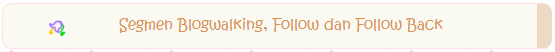
.post blockquote {
.post-body {
.post blockquote { background:#faf9f2; color: #ffffff; border-radius:10px; border:1px solid #FFE2E2; border-right:15px solid #edd9c5; color:#783f04; padding:4px; -webkit-transition: 2s; } .post blockquote:hover { background:#faf9f2; color: #783f04; border:1px solid #FFE2E2; -webkit-transition: 2s; }








6 comments:
wahhh, cantik je. Nanti nak try lah. hihihi :)
@MarnieyZ hihi...
bley2 ^__^
Wahhh thanks cik iema! Memang bagus tuto awak. Siap2 ada info untuk penambahan. Mula2 risau dah sebab tak jumpa kod tu. Yeah good! Suka gila. Teruskan dengan tutorial yang macam ni, saya suka! *Eh? Over*
@Nabeel Fikree hihi...
u r wc...
iema akan cuba sebaik yg mungkin
mudah2an berguna tox blogger2 yg lain insyallah..amin... ^__^
wah thanks ye buat tuto ni akak ! :D
@sabella mohamad u r wc ^__^
harap2 tutorial nie bergune tox semua
Post a Comment